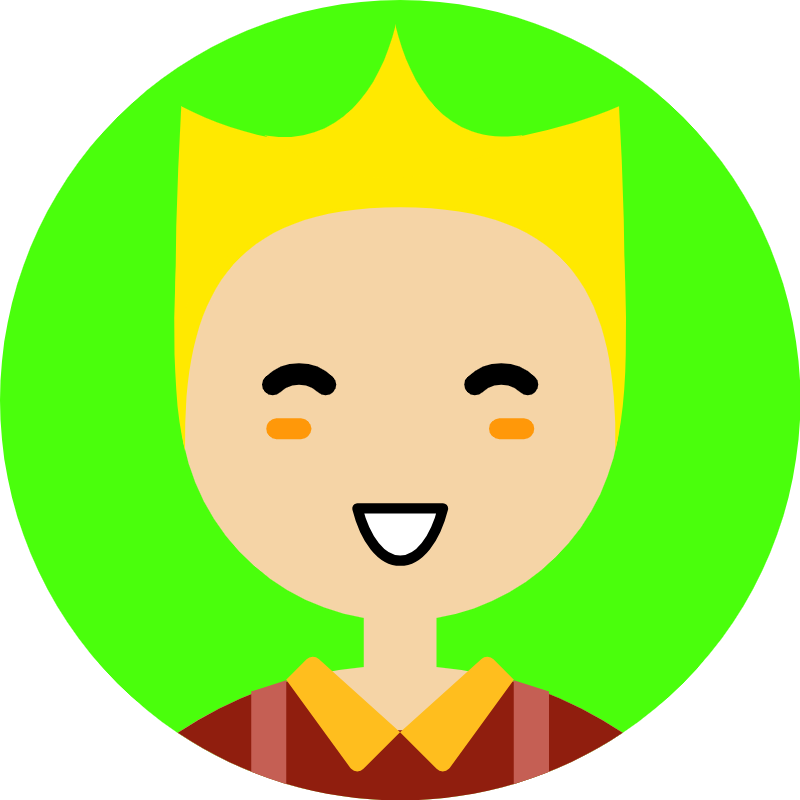hexo+butterfly主题下美化笔记(一)
hexo+butterfly 主题 博客装修笔记(一) 副标题、背景图和侧边栏
hexo 6.3.0 + butterfly 4.5.1
善用 VSCode 的 “Ctrl + F”查找功能快速定位对应设置
副标题(subtitle)
若主题 config 中未定义副标题内容,可以直接在 hexo 原本的_config.yml 中修改副标题内容。
1 | # Site |
实现文字换行:
在如下实例中将字符串用\<br> 隔开。
在字符串中直接加 \n , \, <<endl 是不行的!(雾
1 | # Site |
我该编辑哪个 config 来展示副标题?
在 _config.butterfly.yml 中自定义的副标题内容显示优先级大于 _config.yml中定义的内容。处于管理方便,请保持其中一处为空以避免内容覆盖
如下所示,在_config.yml中定义了内容为"Talk is cheap<br>Show me your code"的同时,在_config.butterfly.yml中定义source: 3 # 調用今日詩詞(簡體) https://www.jinrishici.com/
返回网页如图:
只会出现今日诗词网的返回内容
在 _config.butterfly.yml 中自定义主页副标题设置:
p.s. 请务必在主题 config中将如下属性由False改为True启用,否则副标题不显示
1 | subtitle: |
通过更改 source 属性的值,可以方便地调用名句装逼作为副标题。
主页图片
在_config.butterfly.yml 中修改主页图片
找到index_img属性,将其值修改为图片路径 or URL
1 | # The banner image of home page |
在后面的index_top_img_height属性中更改该图高度。不填/空格则为全屏,方便展示 waifu。
1 | # The height of top_img, eg: 300px/300em/300rem (主頁top_img高度) |
侧边栏 (aside)
在_config.butterfly.yml 中的aside属性中自定义,可以展示作者信息,最新文章,创作归档,网站资讯等。
1 | aside: |
然后就可以安心上传文章啦~!
本博客所有文章除特别声明外,均采用 CC BY-NC-SA 4.0 许可协议。转载请注明来源 Dfexsite!